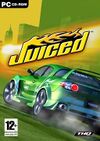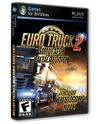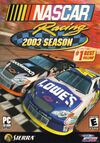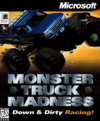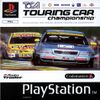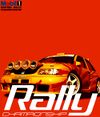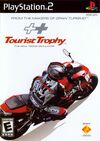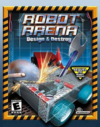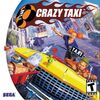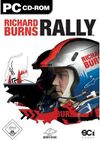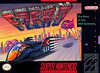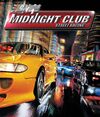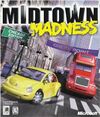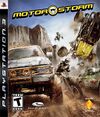Difference between revisions of "Main Page"
Aspirations (talk | contribs) |
|||
| (66 intermediate revisions by 9 users not shown) | |||
| Line 10: | Line 10: | ||
| width=1001 | | | width=1001 | | ||
[[File:button_thread.png|link=http://boards.4chan.org/o/catalog#s=ovg]] [[File:button_sheet.png|link=https://docs.google.com/spreadsheets/d/1vlVjNh8r6o_KYUFHf7Hcp8ZaYS5lsEZwFvTeu_K_c1Q]] [[File:button_twitch.png|link=List of OVG Streamers]] [[File:button_youtube.png|link=https://www.youtube.com/user/jakatak69/videos]] [[File:button_steam.png|link=http://steamcommunity.com/groups/ovgonsteam]] | [[File:button_thread.png|link=http://boards.4chan.org/o/catalog#s=ovg]] [[File:button_sheet.png|link=https://docs.google.com/spreadsheets/d/1vlVjNh8r6o_KYUFHf7Hcp8ZaYS5lsEZwFvTeu_K_c1Q]] [[File:button_twitch.png|link=List of OVG Streamers]] [[File:button_youtube.png|link=https://www.youtube.com/user/jakatak69/videos]] [[File:button_steam.png|link=http://steamcommunity.com/groups/ovgonsteam]] | ||
| + | [[File:Art gallery.png|150x30px|link=https://wiki.get-good.net/index.php?title=Art_Gallery]] | ||
| Line 33: | Line 34: | ||
{| class="wikitable" style="font-size: 100%; border-width: 2px; border-color:#173bec;" | {| class="wikitable" style="font-size: 100%; border-width: 2px; border-color:#173bec;" | ||
| colspan=4 width=491 bgcolor=#173bec style="color:white" align=center | '''Current Series''' | | colspan=4 width=491 bgcolor=#173bec style="color:white" align=center | '''Current Series''' | ||
| − | |||
| − | |||
| − | |||
| − | |||
| − | |||
| − | |||
| − | |||
| − | |||
|- | |- | ||
| + | | align=center | Saturdays at 20:00 UTC | ||
|- | |- | ||
| + | | align=center | '''[[/ovg/ BYOTC]]''' | ||
|} | |} | ||
|} | |} | ||
| Line 50: | Line 45: | ||
{| class="wikitable" style="font-size: 100%; border-width: 2px; border-color:#FF0000;" | {| class="wikitable" style="font-size: 100%; border-width: 2px; border-color:#FF0000;" | ||
| colspan=4 width=491 bgcolor=#FF0000 style="color:white" align=center | '''Upcoming Series''' | | colspan=4 width=491 bgcolor=#FF0000 style="color:white" align=center | '''Upcoming Series''' | ||
| − | |||
| − | |||
|- | |- | ||
| − | |align=center | | + | | align=center | January 2026 |
|- | |- | ||
| − | |align=center |'''[[]]''' | + | | align=center | '''[[OVG Hillclimb]]''' |
|- | |- | ||
| + | | align=center | February 7th 2026 | ||
| + | |- | ||
| + | | align=center | '''[[4th gear 4]]''' | ||
|} | |} | ||
|} | |} | ||
| Line 67: | Line 63: | ||
''Below are games we play, some more often that others. If you have any questions, make a post in the thread. All games are listed alphabetically, with internal links listed above external links.'' | ''Below are games we play, some more often that others. If you have any questions, make a post in the thread. All games are listed alphabetically, with internal links listed above external links.'' | ||
| − | + | {| class="mw-collapsible mw-collapsed wikitable" style="text-align: center;" | |
| − | {| class="wikitable" style="text-align: center;" | ||
|''' Arcade ''' | |''' Arcade ''' | ||
|''' Simcade ''' | |''' Simcade ''' | ||
| Line 136: | Line 131: | ||
| | | | ||
| − | |[[Image:Raceroom.jpg|100px|link= | + | |[[Image:Raceroom.jpg|100px|link=link=RaceRoom Racing Experience]]<br>[[RaceRoom Racing Experience]] |
|- | |- | ||
|[[Image:Driver Coverart.png|100px|link=http://en.wikipedia.org/wiki/Driver_(series)]]<br>[http://en.wikipedia.org/wiki/Driver_(series) Driver series] | |[[Image:Driver Coverart.png|100px|link=http://en.wikipedia.org/wiki/Driver_(series)]]<br>[http://en.wikipedia.org/wiki/Driver_(series) Driver series] | ||
| Line 187: | Line 182: | ||
|- | |- | ||
|} | |} | ||
| + | |||
| + | == How do I create a skin? == | ||
| + | |||
| + | Check out RBDK's skinning guide found here - new version v4 November 2020: https://mega.nz/file/v51hHQyR#SqMXVdWy69HWzx6uXteEMTL9IuGcEJG6-50XGqmPyhs | ||
| + | |||
| + | For details on how to make the skin show up in game, check the page of any currently active league. | ||
| + | |||
| + | You can get the "official" OVG numberplate [http://puu.sh/t8MDh/e3142452ad.psd here] | ||
| + | |||
| + | There is a huge pack of mostly useable logos and decals available [https://mega.nz/file/O09yQYDD#kIpst5VkVsUyB_b1XudiTLULUyEXDYMupCLp2GNBkMY here] | ||
== What Wheel is gud? == | == What Wheel is gud? == | ||
| Line 205: | Line 210: | ||
When connecting you'll get a warning about mis-matching certificates. That's just because I've used the get-good.net domain instead of the mumble host's domain. | When connecting you'll get a warning about mis-matching certificates. That's just because I've used the get-good.net domain instead of the mumble host's domain. | ||
| − | == | + | == Discord Server == |
| − | + | ded | |
| − | + | == Mattermost Server == | |
| − | + | https://chat.get-good.net/ | |
| − | + | User account creation required (you don't need to use a real email tho) | |
== WAT Racing == | == WAT Racing == | ||
| Line 220: | Line 225: | ||
Guides on getting good are this way: [[Get Gud Guides]]. | Guides on getting good are this way: [[Get Gud Guides]]. | ||
| + | |||
| + | == Want to add something to the Wiki? == | ||
| + | |||
| + | You'll need to request an account (in the top right). Then either 1) post in the thread asking for it to be approved, 2) post in mattermost asking for it to be approved, 3) ask in mumble for it to be approved or all of the above. | ||
Latest revision as of 23:47, 23 November 2025

|
| Welcome to the Auto Vidya General Wiki
|
|
How can I race with /ovg/?Our series' only requirements for participation are an entry on the Google Doc and reading the respective wiki page. If you want to see an archive of previous series, check OVG Racing Series for more information.
Looking for something?Most pages in the wiki can be found by checking here. So you want to play some racing vidya?Below are games we play, some more often that others. If you have any questions, make a post in the thread. All games are listed alphabetically, with internal links listed above external links. How do I create a skin?Check out RBDK's skinning guide found here - new version v4 November 2020: https://mega.nz/file/v51hHQyR#SqMXVdWy69HWzx6uXteEMTL9IuGcEJG6-50XGqmPyhs For details on how to make the skin show up in game, check the page of any currently active league. You can get the "official" OVG numberplate here There is a huge pack of mostly useable logos and decals available here What Wheel is gud?Check out this doc or the outdated Looking for a Wheel page. Mumble ServerDownload Mumble and install it. Make sure you have push to talk enabled. Click Server > Connect > Add New
Add a label for your own use and your username and you're done. When connecting you'll get a warning about mis-matching certificates. That's just because I've used the get-good.net domain instead of the mumble host's domain. Discord Serverded Mattermost Serverhttps://chat.get-good.net/ User account creation required (you don't need to use a real email tho) WAT RacingYou can find some WAT related logos on the WAT Racing Development page Racing GuidesGuides on getting good are this way: Get Gud Guides. Want to add something to the Wiki?You'll need to request an account (in the top right). Then either 1) post in the thread asking for it to be approved, 2) post in mattermost asking for it to be approved, 3) ask in mumble for it to be approved or all of the above. |
|||||||||||||||||||||