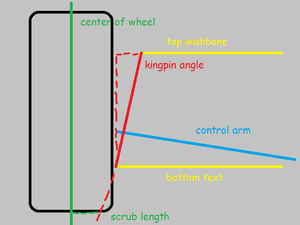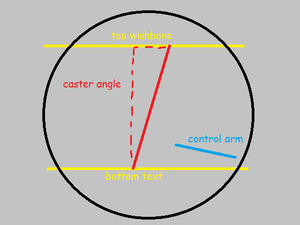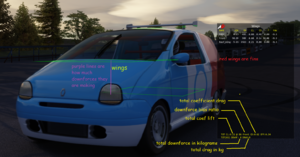Pikes Peak: Race to the Clouds 2022/Car Guide
< Pikes Peak: Race to the Clouds 2022
Thanks to Tunari for writing this.
open CM go to ABOUT and sppam click the version number until it unlocks debug mode
CM->SETTINGS->Content Manager -> General -> Developer mode
Contents
CAR
car ini
things you will find here
>weight. put whatever u want here i guess
>graphical offset. depends on your car 3D and center of gravy defined in suspension. adjust this after adjusting your suspension.
>inertia. this is what defines how much weight transfer your car will have. generally a reference value is the rough dimensions of the car (in metric). personally i like to use 80% of car dimension. because these are hill climb
cars you can probably go lower than that.
>FFB MULT. this depends on the mass of your car, the amount of traction on wheels, and the steering ratio.
>steer_lock. steering wheel lock. affects steering ratio so if you reduce/increase it, make sure to adjust the steer ratio.
>steer ratio, linear steer rod ratio. defines how much steering angle you have. these values work with the front control arm of your suspension geometry.
you can check how much WHEEL steer lock you have in game with the SUSPENSIONS app (the front toe value)
>FUEL
the regulations tell you what value you need to put here. the regs are bound to change so i cant tell you right now what they say.
it is recommended to carry at least 10 extra litres than what you may need for the stage, in case you dump the car and try to recover from a ditch. or dont, and run out of fuel like a big dumb idiot
COLLIDERS
>colliders.ini is the ground collider. it MUST match the floor of your car 3D. you may be ballasted up the ass/have your colliders adjusted if they do not match.
COLLIDER KN5. the kn5 also interacts with the ground, but is also used for collisions with other cars. the kn5 must match roughly the shape of your car. if you cannot find a collider to match your car, make your own or ask someone on the mattermost. make sure the kn5 collider ground height matches your cars though.
use CM showroom to position collider.
SUSPENSION
SPECS
wheelbase. this is regulated but, you know what to do with this
center of gravy. this is the front-rear weight distribution
if you want to adjust the HEIGHT of the center of gravy, then increase/decrease BASEY. you can see center of gravy in game with the suspensions app. if you jack a suspension setup from an existing car, it is recommended to not touch the front/rear distro because then you need to also compensate for the weight in the suspension setup.
hub mass is useful beause it is unsprung mass, taken from the total weight of the car defined in car.ini. however increasing hub mass will cause increased suspension oscillation that you have to compensate for with a stronger damper setup.
adjusting things like wheelbase and center of gravy will move the car3D so use the graphics offset in car.ini to fit the car back in the correct position. use CM showroom -> align with data to view how much you need to offset.
GEOMETRY
>needs to be able to take hard bumps and minor crashes
>maintaining a reasonable amount of toe under load, especially in rwd cars to prevent snapping
only advice i can give, is to put your control arm somewhere near the pivot of your wishbones to have as static travel as possible. you are then less likely to exceed the control arms travel ability and make the suspension go full assetto.
>optimum camber roughly -3 degrees so running gobs of camber is beneficial. however do not slam the front suspension, because depending on your suspension setup, you will have camber gain from caster angle when steering.
SUSPENSION/DAMPERS
suspension is there to float the car and dampers are there to reduce the suspension speed, and fast bumps are there to reduce out-of-control oscillation.
suspension setup is something you have to spend time doing so if you have no idea what you are doing, and/or no interest then just jack the suspension from an existing car
quick rundown:
AC has 4 suspensions: macpherson (STRUT), double wisbone (DWB), HEAVES (DWB + HEAVE_FRONT/REAR) and solid axle (AXLE)
- solid axle does not have camber or toe alignment and can only be applied to rear suspension. (due to no control arms)
- struts are good for simple suspension but dont run strut front suspension for the hillclimb.
- heaves are the most advanced suspension system, and on paper perfect for our purpose (going FAST). unfortunately, heaves are incredibly hard to make, especially without any real data to base your setup off of, so its best to ignore them.
most suspensions are double wishbone so just use that.
ARB - antirolls. very useful for preventing rolling ur car. if you are using heaves, please note the ARB has different behavior.
ROD_LENGTH - the length of the suspension arm. practically used for ride height.
TOE_OUT - this adjusts the control arm rod length, so the values are NOT in degrees of any kind. this value depends on your suspension geometry and what you want it to do.
STATIC_CAMBER - static camber. obviosly if your suspension geometry has camber gain/loss from movement then the suspension debug app may not show perfect static camber value.
SPRING_RATE - spring rate. when you increase spring rate, make sure to adjust your ROD_LENGTH so you dont over-extend your suspension. (will cause your car to ride on the lower bump stops, lifting tires into the air under steering.)
PROGRESSIVE_SPRING_RATE - spring that graduated university
BUMP_STOP_RATE - this is good to keep pretty high. basically AC suspension springs are infinite length, and the bump stops are there to limit the travel.
BUMPSTOP_UP - how far the suspension is allowed to compress in meters(?)
BUMPSTOP_DN - how far the suspension is allowed to decompress in meters(?)
PACKER_RANGE - if you arent using packers for your suspension setup, then make sure this value is bigger than BUMPSTOP_UP + BUMPSTOP_DN. packers are essentially bumpstops, but with a fixed damping rate, and can be adjusted from the set up menu (if you want adjustable suspension travel). packers are especially useful for front suspension so i recommend looking into setting them up. most race cars sit on packers and as we all know, race cars are fast.
DAMP_* - these are the dampers, figure it out. jack dampers from an official culos simulazioni car if you want the explanation for the values.
do not trust the data in the setup menu alone, you must unsettle the car to view real values.
use SUSPENSIONS app to view live suspension alignment. use TELEMETRY app to view suspension travel, load references. use SUS TELEMETRY app to view suspension travel graph (RED: SUSPENSION POS, YELLOW: PACKER)
TIRES
tires you just copy paste the spec compound when its released. then put the correct tire profile (width, radius, rim radius) on to the tire sizes. feel free to change the ANGULAR MOMENTUM. if you dont know what it does then dont touch it
use TELEMETRY app to view tire load references
ENGINE
engine ini
most of it is self explanatory
limiter is redline of the engine.
inertia is the crankshaft momentum
minimum rpm is idle rpm
COAST_REF is how much engine braking the engine does. it is linear. do not try to enable exponential coast curve it is broken.
igonre COAST_DATA
if you want turbos then find a car with a turbo and copy paste. also add the 2 lines into [DAMAGE] (THE DAMAGE PARAMETERS ARE REQUIRED!)
onboard turbo adjustment is BANNED.
use CM to calculate how much speeds your engine is making
use CAR PHYSICS app to view boost pressure and RPM as number. there is no app to view wheel torque output. welcome to AC.
DRIVETRAIN
gearbox
FWD; RWD; AWD. AWD gets you a ballast. amount of gears is limited to 6. (reverse gear does not count)
top speed can be as much as you want.
FWD, RWD, use [DIFFERENTIAL] tag for differential
AWD uses [AWD] and has front, center and rear diff. copy paste from existing car.
AWD2 is BANNED.
active AWD is BANNED (ctrl_awd_lock.ini).
gearbox. gearbox is recommended to be a paddle shifter. to do this, make SUPPORTS_SHIFTER 0. if you want fancy bits like autoblip or such, steal a gearbox from a GT3.
IMPORTANT VALUE; MAX_TORQUE. this is the maximum amount of torks in newton meters. if you are planning on cranking 1000s of torks, go to cm and calculate your peak wheel torks and put that there, and give some 100 extra torks for safe measure.
KERS / ERS
kers is regulated and gives a ballast.
ac has 2 different systems, the KERS and the ERS system, KERS being the stripped down, basic version of ERS.
(ers.ini, kers.ini)
you must have at least 2 ERS modes(for ers to work), and it is required to have ERS controllers for both front and rear wheels(for ers to work), despite only using front or rear.
front KERS is applied straight to the wheel. rear kers is applied via the rear axle. a rear wheel drivetrain is required to have a KERS applied to rear wheels.
kers is sort of complex so if you dont know what you are doing, you will probably not need it.
kers torque vectoring is allowed. however keep in mind, your front wheels will be producing miniscule amounts of power due to TesBop.
onboard KERS adjustment is BANNED.
use CAR PHYSICS app to view KERS data.
ELECTRONICS
ABS is BANNED
TC is BANNED
ECS is BANNED
BRAKES
because ABS is banned, it is recommended to spend a moment to find a good brake balance and brake pressure.
in short= front bias gives slight understeer, but very stable under braking.
increasing rear bias will risk locking the rears under braking.
because damage is enabled on the server, you want to avoid flatspotting your tires so make sure your brake pressures arent up the ass.
cockpit adjustable balance is BANNED.
use TELEMETRY app to view braking data.
AERO
WINGS
aero has 2 features. coefficient lift, coefficient drag. use the physics helper to calculate how much coefficient lift you are allowed, and how much drag you must produce. you can make new wings by just copy pasting a wing, and remembering to change the [WING_x] number. make sure you dont exceed the allowed amount of wings or you will be disqualified.
in short: wings need 2 LUTs to work; the CL AOA and CD AOA tables. in the LUTs, left side is angle of attack (degrees of wing) and right side is the amount of coef lift/drag. your angle of attack depends on your cars static rake and it may also change as suspension travels back and forth. thou for most cases that doesnt really matter. things like diffusers usually use a GH table to go along with the AOA table. GH is for GROUND HEIGHT. left side is wings height from ground, and right side the mult factor. AOA LUTS ARE ALWAYS REQUIRED FOR WINGS. GH TABLE IS OPTIONAL.
if both your SPAN and CHORD are 1, you will get exactly CL_GAIN * CL_AOA.lut value of downforce. CL, and CD are calculated by SPAN * CHORD * GAIN_MULT * AOA.lut (* GH.lut)
most likely you are a lazy n-slur so just increase/decrease the GAIN values until you reach the minimum CD and your preferred aero balance. MAKE SURE YOU DO NOT EXCEED YOUR ALLOWED CL VALUE UNDER BRAKING (from AOA/squat gain) OR YOU MAY BE BALLASTED UP THE ASS
fins, are practically the same as a wing, except the lift force is applied LATERALLY not downwards. to create a fin, copy paste a WING but change the tag to [FIN_x].
active aero is BANNED.
use WINGS debug app to see wings data.