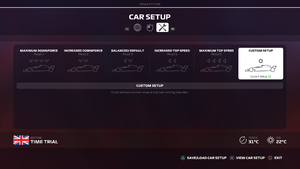OVGF1 2019
OVGF1 2019 is our weekly Saturday series in F1 2019 organized by Lewis Hamilton.
You can get the game on Steam and various key sites for much cheaper. No it isn't cracked.
If you want to join, please sign up and keep an eye on the Google Document for more information.
Contents
How Do I Join?
The league invite code is located on both the Google doc and here on the wiki. Enter the league invite code in Leagues>Find League>Enter League Access Code. Pick the car you chose on the Google doc, the driver you replace doesn't matter. If you're in a different car, you will be kicked until you're in the correct car.
LEAGUE INVITE CODE
CM#_G9NKX9
At about 19:15 GMT, the league session will be started by the admin, and the 45 minutes of practice will begin. You will have time to join the session until the race starts.
Rules
Car performance is set to realistic.
45 minutes of practice.
Qualifying will be one solo lap/18 minutes long/full knockout qualifying.
One race, roughly 45(50%) or 90(100%) minutes depending on what is voted. Test race will be 100%.
Track Limits
Handled by the game, though they are relaxed. Jeff and Jackie will bitch at you when you go off too much.
Participation
Since this game is limited to 20 players, and car performance differs between teams, you will be expected to show up if you were able to pick a car. If you don't show up for the test race, or you miss more than two races in a row, either have a really good excuse (and it still won't matter lol) or your seat will be forfeited and will become available again. If someone who was not able to pick a car takes your car because you didn't show, they will become the new owner of that seat. I'll also be paying attention to who shows up for a race but then just quits out 5 laps in because they're bored and unwilling to do a full length race. If this happens repeatedly you're getting kicked out of your seat.
If for whatever reason there happens to be an argument over a seat, it can be settled with a 1v1. A session set up for one-shot qualifying will be done for the two drivers along with whoever else wants to spectate. Whoever has the faster lap takes the seat.
As far as the points scoring goes, the game doesn't care who drives the car as it's the "car" getting the points, not the driver(I think). These rules are just here in case an argument shows up over being able to drive the car you want to drive, or to even participate at all in some cases.
Extra Things
Presence on Mumble is not mandatory, but highly encouraged.
While the series is open for anyone to join, please practice until you feel comfortable around the track before joining the race.
In your wheel's control panel, set your steering lock to 360 degrees or something around there.
Control Bindings
To use both your keyboard and wheel, start out with the keyboard preset. Bind all the controls you want with your wheel and pedals, then save it as a custom profile.
DRS for Dummies
DRS is pretty self explanatory, be one second behind a car in a DRS Detection Point, marked by the green dots on the minimap, and you'll be able to use it for all DRS zones until the next detection point.
In most cases, that just means once but some tracks (e.g. Mexico) have multiple DRS Zones that share a Detection Point so you could overtake someone in one DRS Zone and still have it available in the next one.
Also you just have to be one second behind any car. Them being on the same lap as you is irrelevant.
ERS Settings
ERS has 5 settings, ranging from Off(0) to Hotlap(5). When it's set to 0 the lights on the rear of the car blink until it is on 1 or higher.
The battery is recharged by either coasting or braking. The bar labled "H" shows how much Energy has been harvested that way in the current lap.
The bar labled "D" shows you how much deployable energy is left for that lap. If it's empty you cannot use any energy from it regardless of your Battery Charge. Running out of deployable energy usually only happens in Qualifying when you're on setting 5 for most of the lap.
Some cars are worse than others when it comes to using ERS or the Battery Charge efficiently.
For the race most tryhards and E-Sports people seem to switch ERS to 0 for most of the lap and then turn it up to 4 once they're on longer straight sections. But whether or not this really matters is debatable.
If you dont want to deal with all of this mode switching while driving you can set the ERS Mode to "Auto" in the Assist settings and it'll do a good enough job.
How to steal borrow good Setups
Step 1: Go to Time Trial Mode for the F1 2019 cars and pick any car and the track you need the setup for
Step 2: Go to the leaderboard and make sure to look out for the times to see if they're legit or not. If you're not sure for whatever reason, the first picture explains some red flags you commonly see on the leaderboards.
Step 3: Select a driver whose time you like and pick the Load Setup option. YOU MIGHT NEED TO DO THIS TWICE BECAUSE IT LIKES TO NOT WORK ON THE FIRST TRY! To check if it worked, go to the car setup tab. If it doesnt look like on the second picture, it didn't work
Step 4: Save the setup with F2 or whatever button it tells you on the bottom right.
Eventhough these setups were made for the Merc, they work on all cars. Obviously remember to fill it for race fuel etc. You might want to lower the rear anti roll bar if the car is too out of control for you out of (slower) corners.
Tire Managagement
Some tracks are harder on the tires than others and the tire information can be pretty misleading. The Lifespan values it gives you are the absolute maximum the tire could survive, but it usually gets way too slow and undrivable before that. A good rule of thumb is to subtract 3-4 laps from what it tells you to find out how long they have a reasonable pace.
Another thing to keep in mind is that tires take pretty long to cool down after a spin. So if you're not careful you're stuck in a loop of spinning out because your tires are too hot which leads to you heating up your tires even more