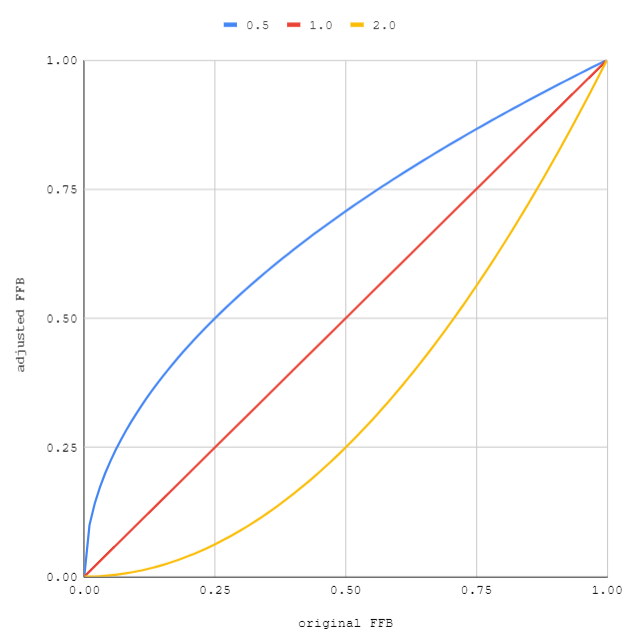Difference between revisions of "Assetto Corsa Wheel Settings Guide"
Jump to navigation
Jump to search
Raceroomer (talk | contribs) |
Raceroomer (talk | contribs) |
||
| Line 3: | Line 3: | ||
Most of this information is for people using a cheap wheel like a Logitech G29. More expensive wheels can just turn down the gain and leave everything off, or add a gyroscopic damper effect to counter oscillations. | Most of this information is for people using a cheap wheel like a Logitech G29. More expensive wheels can just turn down the gain and leave everything off, or add a gyroscopic damper effect to counter oscillations. | ||
| − | + | == Mods that affect FFB == | |
| − | |||
| − | |||
;'''FFBClip:''' | ;'''FFBClip:''' | ||
| Line 13: | Line 11: | ||
:Aside from making the game look much better, CSP also has a couple of FFB tweaks, including an improved gyroscopic effect. | :Aside from making the game look much better, CSP also has a couple of FFB tweaks, including an improved gyroscopic effect. | ||
| − | + | == Assetto Corsa settings == | |
;'''gain:''' | ;'''gain:''' | ||
| Line 47: | Line 45: | ||
:Reduces the refresh rate of the wheel. This is for a handful of people with old wheels that experience problems at the game’s default refresh rate. Leave it at 0. | :Reduces the refresh rate of the wheel. This is for a handful of people with old wheels that experience problems at the game’s default refresh rate. Leave it at 0. | ||
| − | + | == Post-processing == | |
;'''center boost gain / range:''' | ;'''center boost gain / range:''' | ||
Revision as of 16:28, 18 October 2020
|
Most of this information is for people using a cheap wheel like a Logitech G29. More expensive wheels can just turn down the gain and leave everything off, or add a gyroscopic damper effect to counter oscillations. ContentsMods that affect FFB
Assetto Corsa settings
Post-processing
Experimental settings
Custom Shaders Patch FFB Tweaks
|